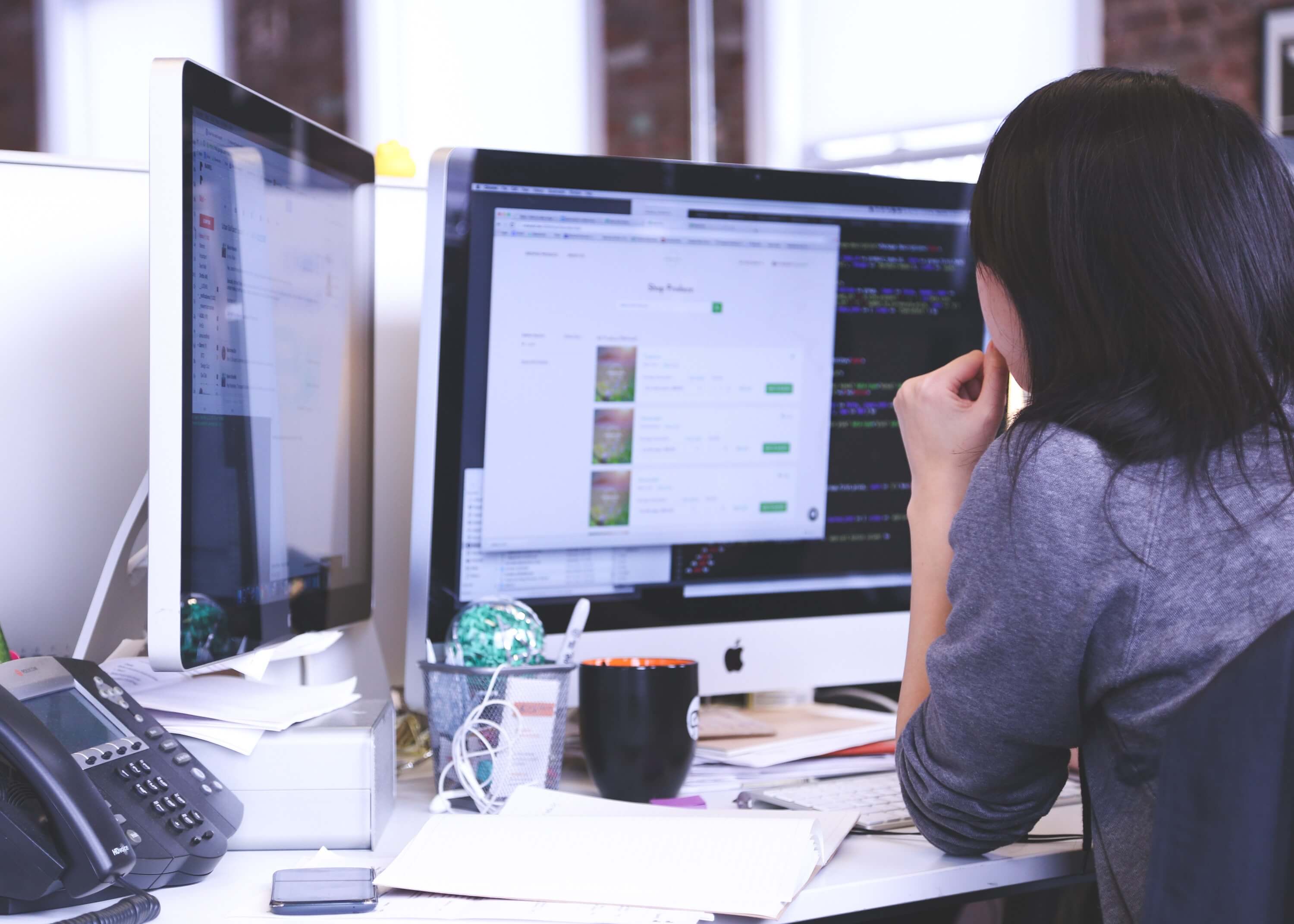The number of schools delivering online education has tripled during the COVID-19 pandemic. Students are learning from home without much parental control or oversight, exposing them (and their schools) to an increased risk of cyber-attacks and data breaches.
Admins should be aware of and protect their students from potential security risks that come with online learning. “Zoom-bombings” are a well known occurrence where malicious users invade and hijack Zoom calls with profanity and other disturbing content. Schools can avoid such invasion and maintain security in its online learning platform if it implements strict safety and privacy policies.
Here are few tips to help school admins ensure safety in their learning management systems and online platforms:
➜ 1. Inform your school community about online security
Schools should orient and educate faculty, students, and parents about how going online puts students at the risk of accessing sensitive information and discuss the risk of data breaches, hacks, scams, and malicious software. Students should know how to detect spam emails, links, or any unusual behavior. Admins should craft online safety guides. Make the installation of security software, such as antivirus apps, mandatory. This prevents hackers from distributing malicious links and prevents access to the platform’s network. Check out our previous blog (What Administrators Should Know About Online Learning) to learn more.
➜ 2. Use IP blocker and two-factor authentication
IP blockers block unwanted IP addresses from accessing platform data. They allow admins to manually allow and block specific IP addresses ensuring that hackers won’t be able to view, let alone access your LMS’s user data. Blocker’s features include rerouting traffic, encrypting traffic, ad blocking, and maintaining private connection.
Encourage users to use two-factor authentication. This prevents attackers from logging into your platform as they are required to authenticate with a code that can be accessed only from a personal mobile device. So, even if a hacker gets a student’s account information, he won’t be able to get inside the platform.
➜ 3. Opt for multiple backups
Having multiple backup systems in your platform is crucial to avoid data loss. It’s best if schools integrate software that automatically backs up data both on local and cloud based systems. Even if attackers corrupt or erase data, you will have a secure, recently backed version. Admins can seek help from LMS vendors as they know best when and how to conduct backups and store information, either on their own dedicated servers or on a distributed storage service.
➜ 4. Ensure data encryption and login limitation
Data is the most valuable asset of any company and schools should integrate the Advanced Encryption standard in their platform to ensure data is encrypted. Admins should consider limiting data catching as a precautionary measure to keep information in the platform safe and secured. Fake learners or bots might try to log in and access the platform. To ensure courses are being accessed only by real users, schools should limit login attempts. Doing this can help deter unauthorized persons as they will have only 2 attempts to log in with guess passwords.
➜ 5. Regular updating and security checks
Conduct regular LMS security tests to check security protocols and ensure everything is safe, organized, and in the right place. Test the security system regularly. Do a weekly or monthly clean-sweep of old data and use system back-ups to preserve essential data. Schools should update the platform as often as possible so users can be assured that it has the latest security software. Schools can always ask their LMS team or platform provider to update their security system frequently and guide them on how to deal with possible cyber threats.
Switching to an online platform without a strong security system and policy is risky. Online security is more critical than ever, and with these tips, schools can easily ensure a highly secured online learning environment for students, teachers, and parents.