What is a proctoring tool?
A proctoring tool confirms a student’s identity and monitors their activities through a webcam. It is mostly used to proctor online exams, which are remotely supervised, timed and prevent and detect suspicious activity. They have become especially prevalent during the pandemic and have retained their importance.
How Fuse Classroom’s proctoring tool works
Fuse Classroom’s proctoring tool is an AI-enabled system that doesn’t require human intervention. AI detects suspicious activity with even higher accuracy. The tool monitors and tracks suspicious activities, including cheating, turning off the camera, venturing away from the exam screen, and switching off the screen.
Final evaluation
The proctoring tool conducts a final evaluation featuring a suspicion level percentage and colored indications of suspicious activity in different parts of the exam. The red indicator in the time stamp denotes suspicious activity during the exam and the black indicates the video recording was inactive or the student left the exam or camera was turned off.
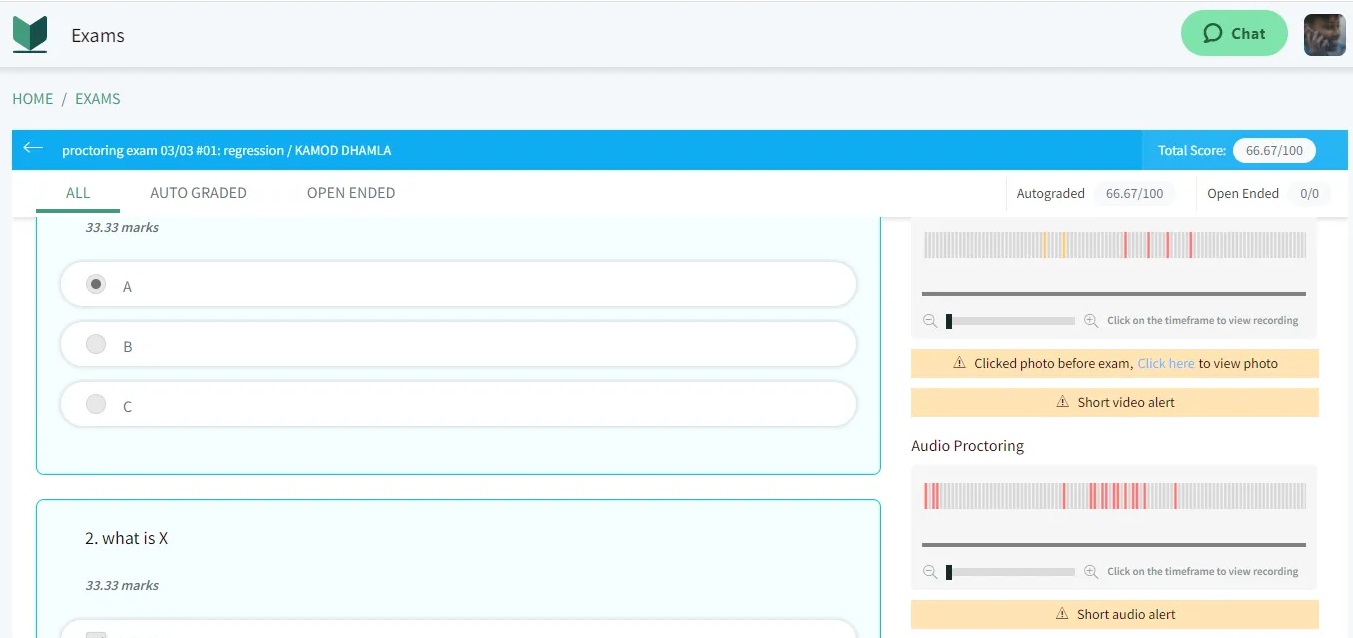
To access further details, one must only click on the timestamps with red indicators to view and analyze the activity in detail. Instructors can view the activity in the dialog box. Instructors can monitor students’ behavior using the AI-enabled proctor tool and decide whether or not students cheated
Setting up a proctored exam
Fuse Classroom makes setting up proctored exams easy with the following simple steps:
- Create exam and title
- Instruction box (optional)
- Total score: Full marks and Pass marks
- Time-bound fixed day and time exam
- Enable Proctoring for Exam: Enable Camera Capture and Screen Lock features
- Bind to the course (optional)
Features of Fuse Classroom’s proctoring tool
The system boasts secure browsers with a remote proctoring tool, including advanced screen monitoring engines. There is a customized browser setting to prevent digital and on-screen cheating. If a student browses from the test window or attempts to open another window, the secure browser feature stops the test automatically. On top of this, students cannot open other tabs or incognito tabs or windows. The system also blocks copying and pasting and automatically closes unwarranted browser tabs.
Real-time tracking of video, audio and screen
The system monitors student activities during the exam through audio, video and screen sharing features. It flags these suspicious behaviors.
Advanced facial recognition engine
AI based facial recognition and detection checks continuously scan and give alerts or warning when it detects anomalies, while the remote proctor monitors candidates through live video and audio streaming. It also flags when a student’s face is out of the frame or displays distracted movements.
Exam recordings with audio and video data
The tool provides color-coded evaluation of each student’s exam duration and provides a detailed analysis of every evaluation.
What makes Fuse Classroom’s proctoring tool unique
The Fuse Classroom proctoring tool uses a cutting edge technology built to digitize online exams. It is a hassle-free, safe and cost effective alternative to on-site exams. It also uses secure online examination management. It is highly scalable and requires minimal administrative efforts. One can manage the entire exam process from the platform. It also provides ways for teachers to customize test planning.
Fuse Classroom is an AI-enabled all-inclusive online education platform by Fusemachines, featuring online-live classroom experiences and tutoring, student-progress tracking, interactive online learning, and data-driven methods for easy, effective, and optimized online learning experience. Learn more about Fuse Classroom in our About section.

